Overview
In the programming language, there are mainly three types of loops (for, while, and until). 10 cool and awesome Bash Loop examples are discussed.
In the programming language, there are mainly three types of loops (for, while, and until). All three types of loops are important in different ways. There is not much difference between the while and until loops, but for loop works quite differently from these two. That’s why you can use these loops to create interactive scripts as a bash user.
So learning bash examples can help you improve your skills in creating scripts. So in this tutorial, we will include 10 cool and awesome bash loop examples you can try to enhance your scripting skills.
In this section, we will explain various examples and the approaches we have used in the loops.
Seq Command With Loop in Bash
You can use the seq command in the for loop to create the sequence of numbers. For example, you have a bash script “File.sh” that contains the following code:
|
|
You will get the following result after executing the script in the terminal:
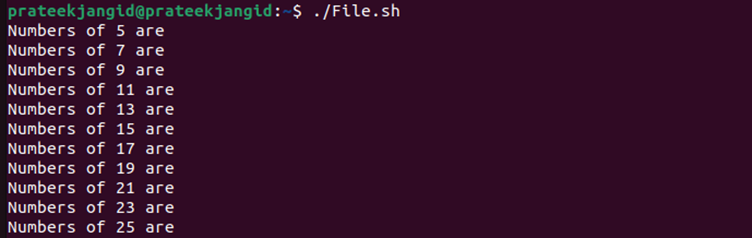
Rename Files Using Loop
Using a bash script, you can use the for loops to rename multiple files. For example, you have multiple .txt files and want to add the current date with the name. So here is the example script you can use:
|
|
Remove leading directory portions from a path. More information: https://www.gnu.org/software/coreutils/basename.
-
Show only the file name from a path:
basename path/to/file -
Show only the rightmost directory name from a path:
basename path/to/directory/ -
Show only the file name from a path, with a suffix removed:
basename path/to/file suffix
Now, you can run the script, and it will change the name of all .txt files by adding the current date:
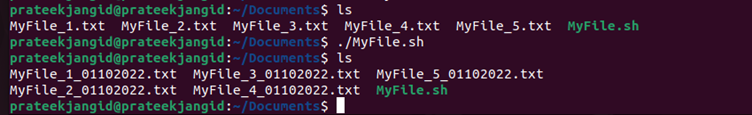
Similarly, you can change the extensions of a file through a single script. So let’s change the .txt extension into .sh through the following script:
|
|
After executing the script in the terminal, you will get the .sh rather than .txt files:
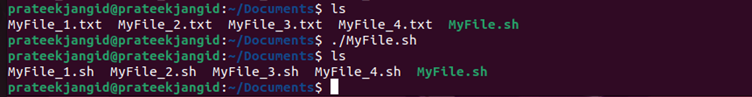
Infinite For Loop in Bash
When no termination condition is defined in the loop, it is called an infinite loop. In this example of a Bash loop, we will look at the infinite for loop in bash. The following infinite for loop is defined by a double semicolon ( ; ; ) and does not contain any initial, action, or termination parts.
The below script will continue until you press Ctrl+C or type “quit” as input. This script will print every number from 10 to 50 that is given as input. Otherwise, it will print “number is out of range.”
|
|
We gave 45 and 23 valid inputs on the above script. After that, we print 2 as input which tells in the output that “the number is out of range.” After that, to close the script, we type quit as input. Here you can also press Ctrl+C to quit the infinite loop.
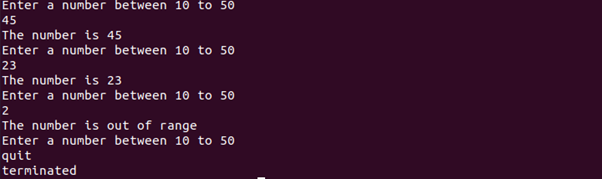
Three Expression Loop in Bash
It is known from the name of the three-expression loop that it comprises three expressions, also called control expressions. The first expression (EXP1) is the initializer, the second expression (EXP2) is the loop test or condition, and the third expression (EXP3) is the counting expression/step. Let us run a three-expression loop in bash:
|
|
On running the above script, you will get the following output.
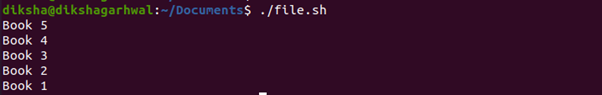
Loop With Multiple Conditions
We have used the until loop with multiple conditions in the following bash loop example. In this script, we took “m” and “n,” two variables whose values are 20 and 10, respectively, and kept the limit of 15. Here we put “m” and “n” conditions together in the loop, in which the loop will run till the value of “m” is less than the limit or “n” is more than the limit.
|
|
You can see that running the above script will run until the values of “m” and “n” come to the same level.

Read File in Bash
In bash, you can read the contents of a file in several ways. In this example of bash loop, we will read the file’s contents through the filename. We can use the following script to read the file in bash:
|
|
After running the above script, you can read the full content of the entered file.
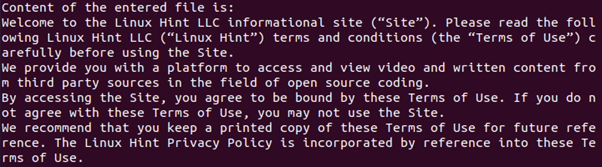
Writing to a File
You can use the loops in the script to edit a file right from the terminal. For example, if we have a txt file “Example.txt,” and we want to add up some information, then we can use the following script:
|
|
If you run the above script, it will ask you to enter the details:
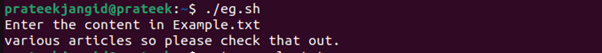
Once you enter the details, please CTRL + D to save the file and CTRL + Z to finish the process successfully.
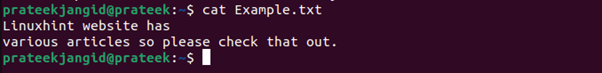
Break and Continue Statement Loop in Bash
In bash, you can continue your loop statement after the break. The break statement exits the loop and then passes control to the next given statement. Iteration number two begins after the current iteration is skipped with the same continue statement.
|
|
In the following bash script, you can see that when the “num” is equal to 13, it skips the rest of the loop body and jumps to the next iteration. Similarly, the loop will break when “num” is less than or equal to 4.

The above script shows that the loop starts at 15, breaks at 13, and continues till 5.
Calculating an Average in Bash
You can calculate the average by running the script in a bash loop. In this, the user can calculate the average of numbers within a defined range. The following script calculates the average of provided input by the user.
|
|
If the input is not within the range, a message is printed that “Please enter your marks.” When the user presses “q” after entering all the marks, the script calculates the approximate average of all the numbers entered.
When the above script is run, your output will be something like this.
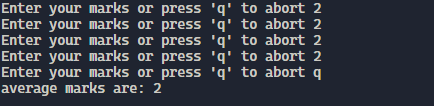
Read the Command-Line Arguments in Bash
In bash, you can read single command-line arguments using loops. The script prints the formatted argument values. We run command line arguments in bash using a while loop in the following script. Through this, you will print the value passing the argument value valid option with the help of a single command.
|
|
Thus, you can print the formatted argument values to the output by running the above script in a bash.
|
|
Wrapping Up
So this was the brief information on the 10 cool and awesome bash loop examples you can learn. We have used different types of loops to create the interactive script easily. Moreover { 此外;而且 }, we also explained the basic approaches used in the above examples.
