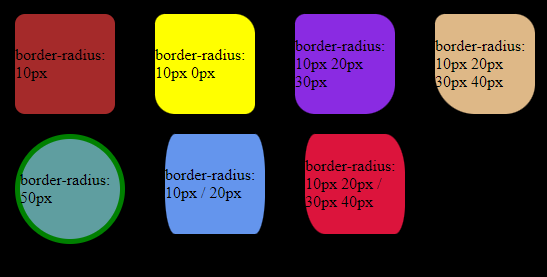基本语法
border-radius : none | <length>{1,4} [/ <length>{1,4} ]?
<length>: 由浮点数字和单位标识符组成的长度值。不可为负值。
如果你在 border-radius 属性中只指定一个值,那么将生成 4 个圆角。
但是,如果你要在四个角上一一指定,可以使用以下规则:
- 四个值:第一个值为左上角,第二个值为右上角,第三个值为右下角,第四个值为左下角
- 三个值:第一个值为左上角, 第二个值为右上角和左下角,第三个值为右下角
- 两个值:第一个值为左上角与右下角,第二个值为右上角与左下角
- 一个值:四个圆角值相同
示例
1
2
3
4
5
6
7
8
9
10
11
12
13
14
15
16
17
18
19
20
21
22
23
24
25
26
27
28
29
30
31
32
33
34
35
36
37
38
39
40
41
42
43
44
45
46
47
48
49
50
51
52
53
54
55
56
57
58
59
60
61
62
63
64
65
66
67
68
69
70
71
72
73
74
75
76
77
78
79
80
81
82
|
<!DOCTYPE html>
<html lang="en">
<head>
<meta charset="UTF-8">
<meta http-equiv="X-UA-Compatible" content="IE=edge">
<meta name="viewport" content="width=device-width, initial-scale=1.0">
<title>border-radius</title>
<style>
body {
background-color: black;
}
.wrapper {
width: 40%;
display: flex;
flex-wrap: wrap;
}
div[class*="box"] {
display: flex;
align-items: center;
width: 100px;
height: 100px;
margin: 0 20px;
}
.box1 {
border-radius: 10px;
background-color: brown;
}
.box2 {
border-radius: 10px 20px;
background-color: yellow;
}
.box3 {
/* 左上角 (右上角,左下角) 右下角 */
border-radius: 10px 20px 30px;
background-color: blueviolet;
}
.box4 {
border-radius: 10px 20px 30px 40px;
background-color: burlywood;
}
.box5 {
border-radius: 10px / 40px;
background-color: cornflowerblue;
}
.box6 {
border-radius: 10px 20px / 30px 40px;
background-color: crimson;
}
.box7 {
/* border-radius: 50px; */
border-radius: 55px;
background-color: cadetblue;
border: 5px solid green;
}
</style>
</head>
<body>
<div class="wrapper">
<div class="box1">border-radius: 10px</div>
<div class="box2">border-radius: 10px 0px</div>
<div class="box3">border-radius: 10px 20px 30px</div>
<div class="box4">border-radius: 10px 20px 30px 40px</div>
<div class="box7">border-radius: 50px</div>
<div class="box5">border-radius: 10px / 20px</div>
<div class="box6">border-radius: 10px 20px / 30px 40px</div>
</div>
</body>
</html>
|
效果如下
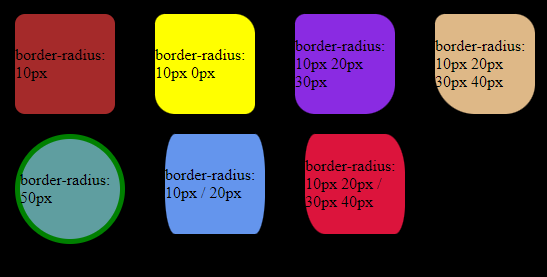
参考